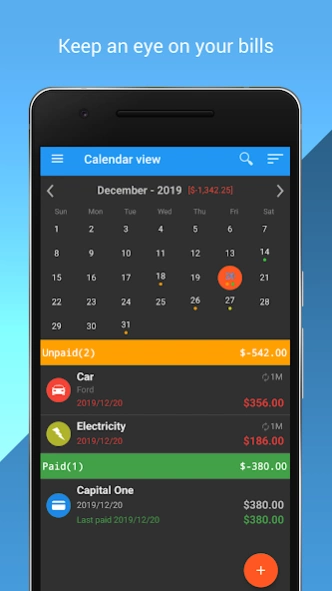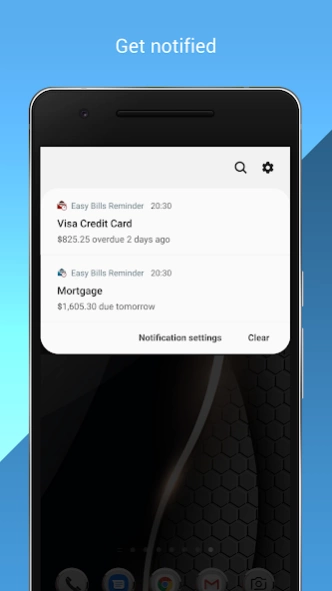Easy Bills Reminder Premium 7.8
Paid Version
Publisher Description
Easy Bills Reminder Premium - No more late payments!
The idea behind Easy Bills Reminder is to allow you to keep an eye on your bills by sending daily payment reminder notifications on your device.
Notifications will be sent everyday until you dismiss it or you mark the bill as paid regardless of the application is open or closed, or after restarting your device.
Main features:
- Advanced repeating options including a complete end repetition feature (forever, end date, for a number of times).
- User friendly notifications displayed on the notifications bar.
- Dark & light modes.
- Different views: overview, overdue, paid, monthly, calendar & custom views.
- Allow partial and full payments.
- Keep track of payments history by bill.
- Different date formats are available.
- Currencies.
- Backup/Restore your data to Google Drive or locally.
- Allow auto backing up your data to Google Drive.
- Sort bills by Due date/Name/Amount & Category.
- Multi-languages: English, French, Spanish, Turkish, Italian & German.
- Manage categories.
- User friendly UI.
This premium version gives the following additional benefits:
- No Ads (advertisements).
- Allow auto-backup your data to Google Drive.
- Ability to lock the App behind a security pass code.
- Payable vs Receivable payments chart.
- Monthly payments by type chart.
- All upcoming features.
- Priority support.
About Easy Bills Reminder Premium
Easy Bills Reminder Premium is a paid app for Android published in the Accounting & Finance list of apps, part of Business.
The company that develops Easy Bills Reminder Premium is AA3 Apps. The latest version released by its developer is 7.8. This app was rated by 1 users of our site and has an average rating of 3.5.
To install Easy Bills Reminder Premium on your Android device, just click the green Continue To App button above to start the installation process. The app is listed on our website since 2020-05-12 and was downloaded 242 times. We have already checked if the download link is safe, however for your own protection we recommend that you scan the downloaded app with your antivirus. Your antivirus may detect the Easy Bills Reminder Premium as malware as malware if the download link to com.aa3.easybillsreminderpremium is broken.
How to install Easy Bills Reminder Premium on your Android device:
- Click on the Continue To App button on our website. This will redirect you to Google Play.
- Once the Easy Bills Reminder Premium is shown in the Google Play listing of your Android device, you can start its download and installation. Tap on the Install button located below the search bar and to the right of the app icon.
- A pop-up window with the permissions required by Easy Bills Reminder Premium will be shown. Click on Accept to continue the process.
- Easy Bills Reminder Premium will be downloaded onto your device, displaying a progress. Once the download completes, the installation will start and you'll get a notification after the installation is finished.